January 14 (Forbes) – If you’re a WhatsApp user, you will have seen the alarming stories warning about the messaging platform’s surprise privacy changes, many suggesting you switch to alternatives. The good news is you don’t need to do that—WhatsApp is still okay to use. The bad news, though, is that you do need to change these critical setting to stay safe.
WhatsApp is changing. The messaging platform has now confirmed changes first announced in October, that open up further data sharing with Facebook. This last week has been the toughest for WhatsApp since the damaging spyware revelations in 2019. The idea that the world’s largest private messenger will share data with the world’s most ruthless data machine has prompted a backlash. Installs of rival messengers are soaring, up hundreds of per cent in the last few days.
Time for some perspective. Your most private and sensitive data on WhatsApp, your messages, will remain private to you and the people you communicate with; messages are end-to-end encrypted as they’re sent—only you and the other side of each message can decrypt its content. Even WhatsApp has no means of accessing content in transit, while the messages on your phone are protected by the security of your device.
The issue is metadata—the who, when and where around your messages, as well as your contacts and information about your device. WhatsApp does collect too much data, much more than the likes of Signal, Telegram and iMessage. But when compared to apps like Facebook, Messenger, Google, Instagram, Snapchat and TikTok, it collects very little. So, unless you avoid those others, WhatsApp isn’t your biggest problem.
First, you need to stop malicious content sent to you on WhatsApp from infecting your phone with malware by avoiding links and unknown attachments. You also need to disable the option to autosave images to your phone’s photo album or gallery. Image files can be crafted with embedded threats, and in a world of virally shared content, you don’t want to give all these unknown files access to your phone.

WHATSAPP/IOS
Much more importantly, there are two further settings that really do put your privacy at risk and which you should change. Unlike the new terms of service change, these also put your actual message content at risk.
Your biggest risk on WhatsApp is getting your account hijacked—this is an ongoing scourge that impacts a frightening number of people every week. And although an attacker taking over your account will not have access to your past message history, they will receive all messages sent to you while they control your account, and they will see your contacts in each of your groups and in any new messages received.
The hack works by tricking you into sharing the SMS message WhatsApp sends you when you activate your account on a new phone. They install WhatsApp and enter your phone number on their device. You then get a text with a six-digit code and they use the already hijacked account of one of your friends to message you and ask for the code, which they say was meant for them. As soon as you do, you lose your account.
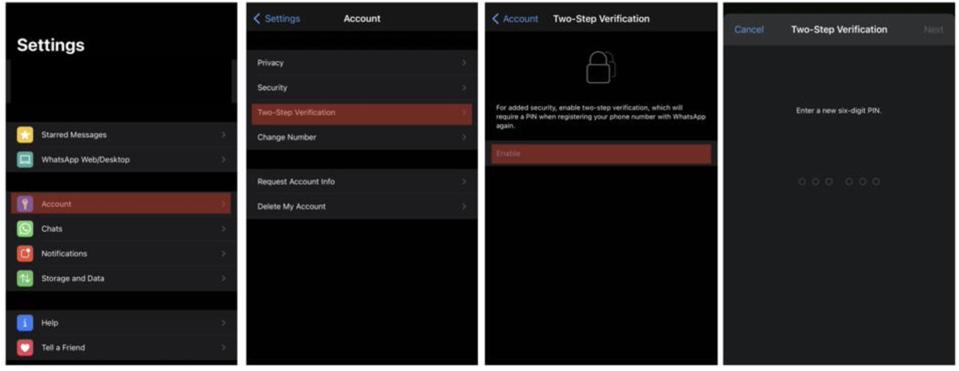
You will get your account back—but it will take time. And if the attacker adds extra security to your account, security you should have added yourself, then you can be without WhatsApp for a week or longer. This risk is easy to prevent. All you need to do is add a PIN number in your app. Without this, an attacker can’t hijack your account, even if they get hold of that SMS code. It’s setting this PIN themselves, if you haven’t done so, that allows an attacker to make it more difficult for you to restore WhatsApp.
And finally, we come to the biggest hole in WhatsApp’s privacy—backups. While your messages on WhatsApp are end-to-end encrypted as they’re sent, and protected by phone security when they’re received or saved, if you use WhatsApp’s option to back up your chat history to either Apple’s or Google’s cloud, then those backups are not protected by that end-to-end encryption. There are no serious claims that your content is analyzed or datamined in the cloud, but it can be accessed by Apple or Google, invalidating the purpose of WhatsApp’s end-to-end encryption.

I have hesitated to recommend disabling these back-ups, given the risk that a lost phone means a lost chat history. But given the clamor for Signal, which does not offer cloud backups given the risks, the time is probably right to disable these now. The hope is that when WhatsApp launches its long-delayed multi-device option, you will have a backup for a lost device by turning to your other devices. This is how iMessage works, where a central, encrypted message store can be accessed by trusted devices.
And so, keep using WhatsApp—at least for the time being. As the platform explains in a new FAQ, published in response to the backlash it prompted with the forced change in terms, this is all about business services, helping companies use WhatsApp to message you and sell to you, and link back to Facebook as they do so. This is the real change that WhatsApp is making—commercializing the platform.
There’s a much bigger problem, though, lurking in the near future, much worse than anything that has just happened. Facebook is midway through a program to integrate WhatsApp’s underlying platform with those of Messenger and Instagram. The idea is to create a vast, interoperable messaging giant that brings all its audiences together.
At a technical level, the challenge is to bring Messenger and Instagram, which have already part integrated, together with WhatsApp, which is the only one of the three with default end-to-end encryption. Facebook has talked in the past about extending privacy and security to this larger user base. But taken with WhatsApp’s commercial evolution, it looks much more like this integration will take a different direction.

You just need to take a look at WhatsApp’s data privacy label compared to the other two to see the scale of the problem. The stark reality is this integration could mean a much more serious to your privacy than we’ve just seen. So, yes, you can still use WhatsApp—but in the future that advice might change.





























































